How to create a theme for Hugo with support for multilingual data files
June 20, 2020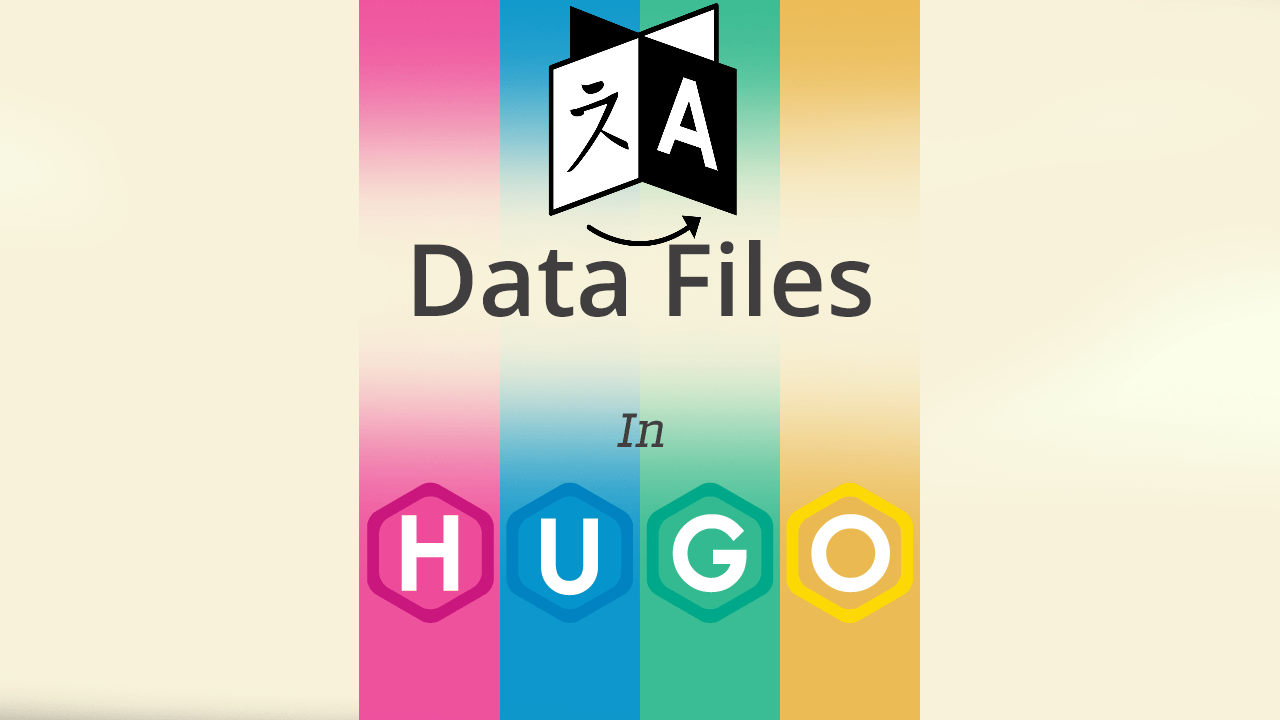
In this guide I will explain how to create a Hugo theme page that displays data from the data folder for a multilingual site.
In order for this to be possible, the versions of the files in the data folder must be placed in subfolders with the language code as their name. For example if we have a multilingual site in Italian and English and the file has the name bio.json, we will have:
data/it/bio.jsondata/en/bio.json
The theme page is composed as follows:
- The declaration of a variable that refers to the folder relative to the displayed language and its assignment through the function index.
{{ $data := index .Site.Data $.Site.Language.Lang }} - Beginning of the cycle by referring to a specific data file.
{{ range $data.bio }} - Definition of the html code to display the various contents of the file
- Closing the cycle with the following instruction
{{ end }}
An example of this page can be found at this link